How can I change the delivery frequency?Updated a year ago
Below are steps outlined for updating your subscription shipping interval of 30, 60 or 90 days.
In addition, to changing this interval, you can also:
- Schedule orders to ship on specific dates
- Or have a subscription order ship immediately
- Or skip shipments
- Or indefinitely pause your subscription.
Steps to change interval.
- Sign in to your account by clicking on the Account link.
- Once you have signed in and are on the Account page, click on the Subscriptions link.
- On the Manage Your Subscription page, click on the Edit button in the Payment menu.
- The popup menu confirms an email has been that contains a link to update the payment method.
- Once you have received the email, click on the payment link to update the payment method.
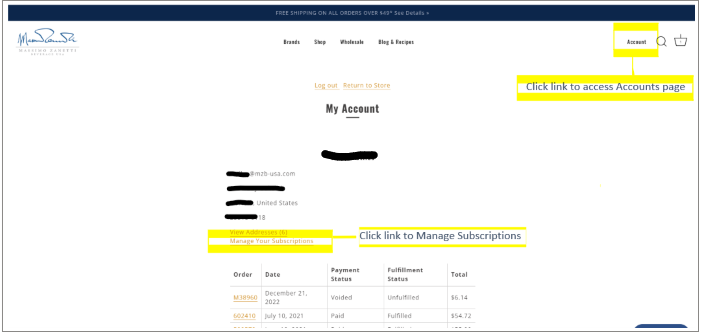
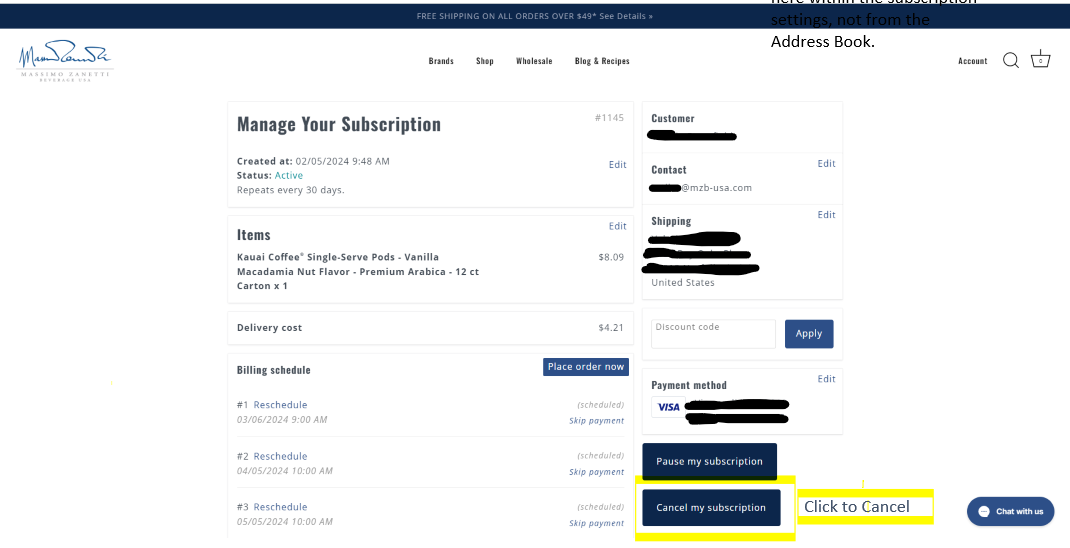
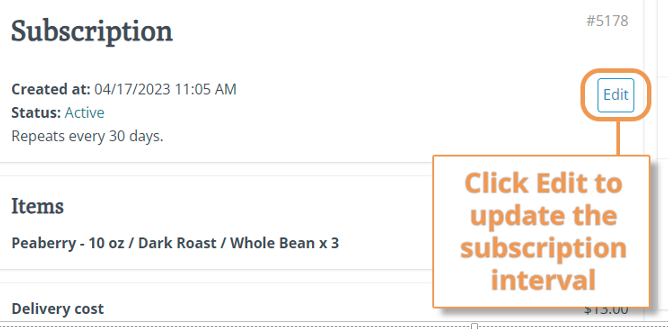
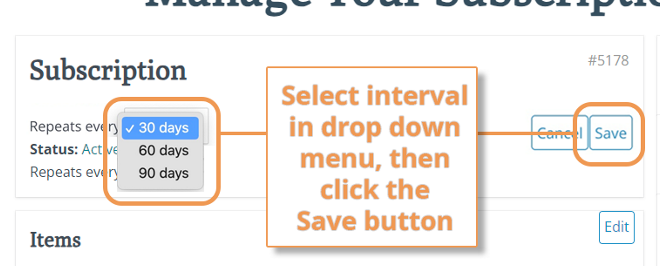
If you have any further questions or concerns about updating your subscription interval, please don't hesitate to contact us through the online chat located at the bottom of this page.